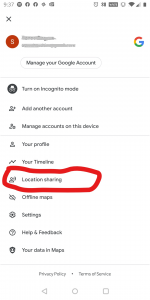Update – courses now are now closed!
NEOOC has picked up all of the flags. We had a very good response to this type of event so far. Please send us any comments at contact@neooc.com.
If you have not entered your results yet, please do so below. That usage information helps us to determine the effectiveness of these types of events. Note that the Tuscazoar Challenge is still up and available til the end of the year.
In addition, similar courses to this one are being planned for other venues in the Northeast Ohio area. Stay Tuned.
Details and Downloads
NEOOC has setup a set of Self Serve, Classic Orienteering courses at Camp Tuscazoar. The FULL SIZE control flags are all off-trail and the courses are intended for Intermediate and Advanced skill level Orienteers only. We do NOT recommend these courses for Beginners. For Beginners, we do recommend doing the Tuscazoar Challenge. The Classic-O courses will be available starting June 12th, 2020 thru June 21st 28th.
These courses and associated control flags are completely separate and distinct from the Tuscazoar Challenge and Camp Tuscazoar Centennial Trail markers.
PLEASE REVIEW THE WAIVER OF LIABILITY AND ASSUMPTION OF RISK BEFORE DOWNLOADING ANY COURSE MAP FROM THIS WEBPAGE. BY DOWNLOADING A MAP YOU ARE AGREEING TO THE TERMS OF THIS WAIVER AND ARE ABSOLVING NEOOC AND ORIENTEERING USA , ET AL OF LIABILITY RESULTING FROM YOUR PARTICIPATION IN THE ASSOCIATED ORIENTEERING ACTIVITY.
The map used for these courses is an 1 : 9600 scale Orienteering map and was created by NEOOC’s Bob Boltz.
Four courses are available:
- Orange (Intermediate skill level)
- Brown (Advanced skill level – shorter length, less climb)
- Green (Advanced skill level – middle length)
- Red (Advanced skill level – longer length)
For the two map pages included in the download, use landscape mode for these printouts on 8 1/2 by 11 inch paper.
Camp Usage and Guidelines
YOU MUST SIGN IN AT THE KIOSK TO USE THE CAMP. The kiosk is located in front of the Stockade area (now under complete rebuild and renovation). But the Kiosk is still accessible. This usage information is very important as the Foundation applies for grants to upkeep and improve the facilities on a regular basis. (Use your own pen sign in to avoid contact with prior camp visitors signing in also.)
TELL SOMEONE WHAT YOU ARE DOING AND WHEN YOU EXPECT TO RETURN. SAFETY FIRST! (see Sanae’s location sharing idea below)
Sanae Rogers (Event Director) is available to monitor your run (or walk) of any of these courses. You can contact her when:
- You start a course
- You finish a course
- You need to report a problem with a control (damaged, missing, etc.)
- call or text her at: 440-785-7613
Here is our thoughts on guidelines for these Classic-O courses:
- Do this as individuals only or in your cohort. As part of your essential exercise program.
- Use the Stockade area as the Start and Finish.
- For these Classic-O courses, the idea is to find them in the specified order (Start -> 1 -> 2 -> … -> Finish).
- But plan a specific amount of time for your course. Find as many control flags-markers as you can, in the time that you have planned. It can be one hour or up to three hours. Its’ up to you.
- If you are having trouble finding a particular control flag, skip it. No problem.
- Have fun and get some exercise. Do not over do it. Know your limits. Consult your Healthcare provider for guidance as needed.
- Time limit of 3 hours. Once the clock starts, it keeps going, no time off for breaks. Come back well before dark.
- Record the Key word from each control flag-marker you find. Use the sheet included on the map.
- AND, at your option, help us Beta test the iOrienteering Phone App to record the control flags found. This app uses the QR codes attached to each flag and at the Start/Finish area, see the details in this document: iOrienteering for you Mobile Phone.
- AND, at your option, you can email your GPS file as an attachment to: contact@neooc.com ——- RouteGadget is Up for this Event!
- The four courses are also available on UsynligO – a GPS based Orienteering and timing Phone App (iOS and Android) and website.
Pack a lunch, snacks, and plenty of water. Make a day of it. Email questions to contact@neooc.com.
Phone App
Besides the iOrienteering Phone App that uses QR codes mounted on the flags, there is another nice Orienteering Phone App based solely on GPS location: UsynligO.
So to get this Orienteering Tech on your phone, register on the web for an account at UsynligO. (No worries, this is a no spam website.) Then, check out the “All events” page and look at Ohio to find the Tuscazoar courses. You can get the map from there. Next, load the App (iPhone or Android) on your phone. Enable your GPS and select the course when you are near the Start. Run the course and the App uses your phone’s GPS to confirm you are at the correct spot. We suggest once you see the flag, that you wait a couple of seconds for the GPS stabilize. Then you should hear the “punch” tone! If you want, send us your splits times and GPS track via the phone app’s sharing functions: contact@neooc.com.
Cost
Zero! No charge!
However, consider one of the following to support the Camp Tuscazoar Foundation:
- Put a small bill in the donation box near the Kiosk
- Become a Camp Tuscazoar Foundation member ($20) using this form. Deposit in the donation box (best put it in a small ziploc bag) OR send it in by mail.
Volunteers
A big thanks to our volunteers:
- Event Director: Sanae Rogers (call or text her at: 440-785-7613)
- Course design: Mike Avery
- Course setting: Mike Avery, Todd Pownell
- Camp liaisons: Howard Montgomery, Ivan Redinger
- iOrienteering help: Fred Mailey or Mike Avery (see contact info here)
Reporting your Personal Results
NEOOC has setup a webpage to self report your results:
Tuscazoar Self Serve 2020 Enter Your Results
This is completely on the honor system. Have fun!
We encourage you to report your results, even if you did not get all of the controls! (Just enter your team name, the number of controls found, and approximate time taken. Easy!)
Your results will be added to the Results list below once we have transferred the information properly. It may take a little while.
At your option: help us with the Beta testing of the iOrienteering App which uses QR codes to record your overall and split times. See the details in this document: iOrienteering for you Mobile Phone.
Seeing the Overall Results
Tuscazoar Self Serve 2020 Ongoing Results
Caveats
Before you go, check the Camp’s homepage for any updates about restrictions on camp usage during this health crisis:
As of June 23, 2020, the home page says “… The camp remains open for hiking, biking and horseback riding” under the “WE’RE OPEN!” section. Also, camping, RV site rental, and overnight cabin stays have resumed for individual families.
Please follow all applicable Ohio Department of Health Orders and Guidelines found at this link.
ALSO, the Tuscarawas River flooding has been a problem for some of the Camp Tuscazoar – Centennial Trail and Tuscazoar Challenge markers. HOWEVER, none of the Classic-O flags are set in the potential flooding areas. So your self serve Classic-O course of choice should be fine!
Location
Notes, Tips, Photos, etc.
Sanae’s location sharing idea:
I found neat function in Google Map. It’s called “location sharing”. You can turn the function on with your family or friend and let them know you will be in the woods and approx. how long, or by when you will be back.
If something happens on you, they will know your location and call rescue or come find you ☺